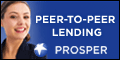Whenever one hears of a speech recognition algorithm that supposedly can understand all speech without prior training you can usually just shake your head and walk away. Not this time. Google has produced an amazing product once again. Here are my experiences.
The speech recognition algorithm kicks some serious audio butt. If that is possible. As I used Goog-411 to locate nearby stores such as Costco, the moutain bike dealer, and the theater address I was amazed that not once did the "operator" aske me to repeat my query. Every time it was spot on. Even on difficult words such as "Coeur d'Alene". I bet you don't even know how to pronounce that.
The speech recognition system is merely a way for phone users to interact with data that Google has already mined from the internet. If the business is not listed on the internet you can kiss your connection hopes goodbye.
I suspect that Google has integrated Goog-411 right into it's infrastructure. Meaning a computer receives your request for data, then that computer queries (searches) the internet listings for that item, filters out non-businesses, and responds with the best results. You can choose to have that info spoken to you, connect you, or have it text messaged to you. That is all somewhat easy to deduce. But that shows us some interesting possibilities in the form of Google's potential dive into the mobile market.
If information on the business can be texted to you then why not a map to it if you have a gadget phone? Why not paid advertising from related query results? Why not paid rankings for businesses? If Google is looking for money from the mobile market (which they certainly are) then advertising is where it's going to at. I think that because advertising is one area that Google as embarrassed it's competitors.
The number that you dial from could reveal:
- Geographic locations of the called numbers
- Names of persons called
- Names of businesses called
- Names of organizations called
- Types of business called
- Types of organizations called
By the way the Goog-411 number is just that: 1-800-goog-411.
Or for the layman, it's: 1-800-466-4411